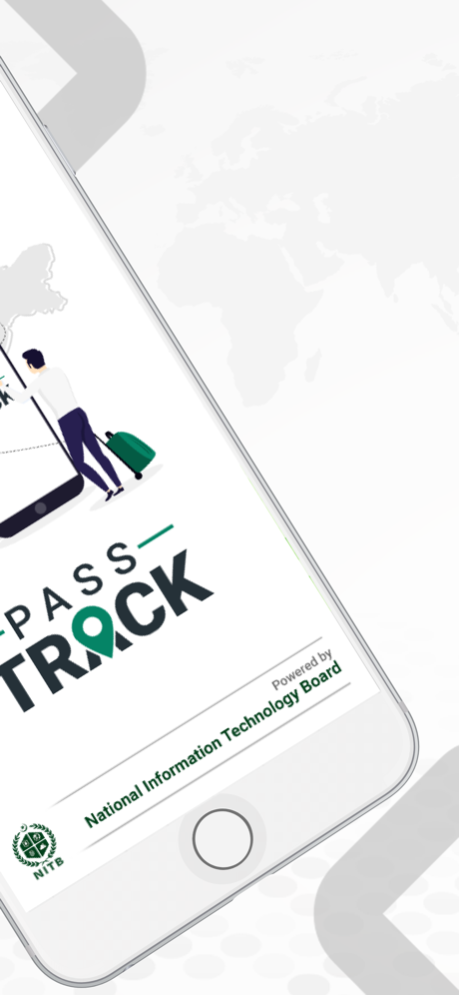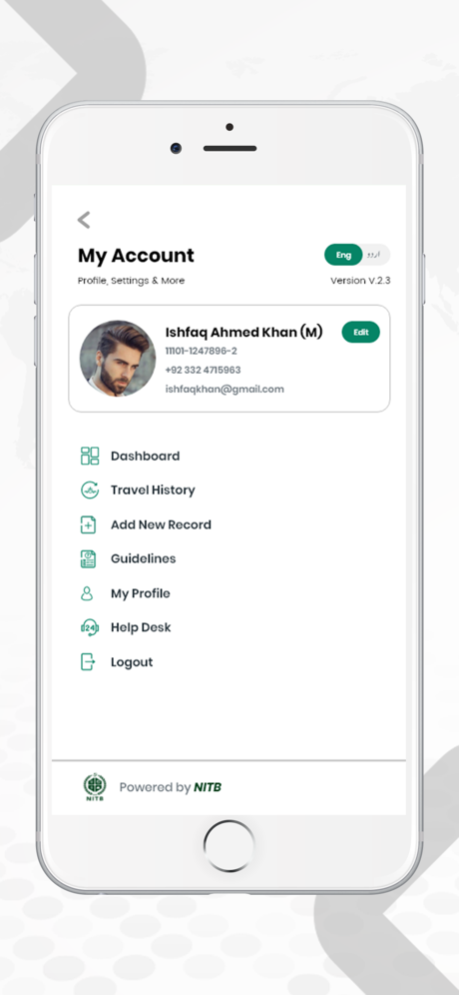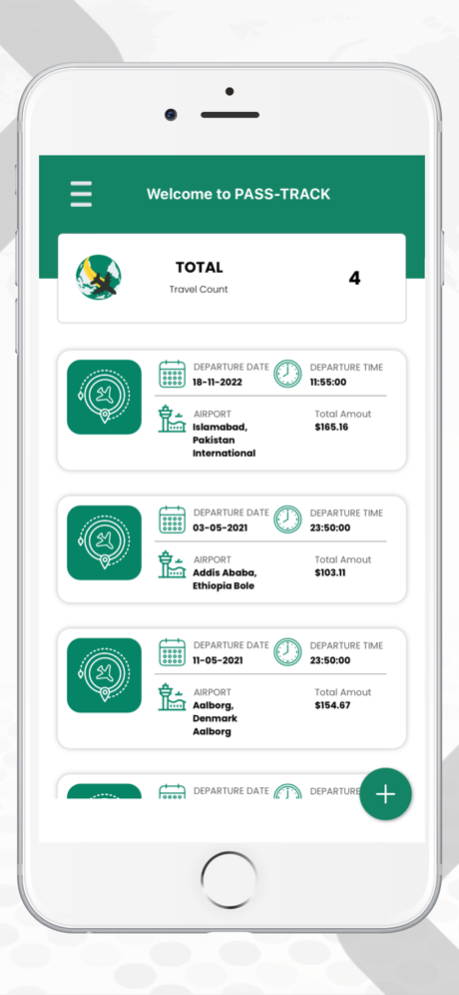Pass Track 5.5
Continue to app
Free Version
Publisher Description
National Information Technology Board is the Technology Partner for the Pass Track App. The application has been developed under the banner of Ministry of Information Technology & Telecommunication, Islamabad, Pakistan. It is mandatory for out-bound passengers for all countries except Afghanistan, carrying Foreign Currency exceeding US$ 5,000 or equivalent, or any prohibited or restricted item to file a declaration as notified vide S.R.O.1864(I)/2022 dated 10.10.2022. The persons travelling to Afghanistan shall file a declaration of currency in their possession. Likewise, in-bound passengers carrying Foreign Currency exceeding US$10,000 or equivalent, or any prohibited or restricted item, shall also file currency declaration. A Custom Declaration Form (CDF) is accordingly available on WeBOC website (www.weboc.gov.pk).
Now Currency Declaration system of Pakistan Customs has also been integrated with Pass Track application for ease of declaration and convenient global access for travelers. Travelers can access the Currency Declaration through Pass Track application. It will facilitate travelers as declaration form has been made available both in Urdu and English.
Feb 3, 2023
Version 5.5
Now user can submit complaints and check status.
About Pass Track
Pass Track is a free app for iOS published in the Office Suites & Tools list of apps, part of Business.
The company that develops Pass Track is National Information Technology Board. The latest version released by its developer is 5.5.
To install Pass Track on your iOS device, just click the green Continue To App button above to start the installation process. The app is listed on our website since 2023-02-03 and was downloaded 6 times. We have already checked if the download link is safe, however for your own protection we recommend that you scan the downloaded app with your antivirus. Your antivirus may detect the Pass Track as malware if the download link is broken.
How to install Pass Track on your iOS device:
- Click on the Continue To App button on our website. This will redirect you to the App Store.
- Once the Pass Track is shown in the iTunes listing of your iOS device, you can start its download and installation. Tap on the GET button to the right of the app to start downloading it.
- If you are not logged-in the iOS appstore app, you'll be prompted for your your Apple ID and/or password.
- After Pass Track is downloaded, you'll see an INSTALL button to the right. Tap on it to start the actual installation of the iOS app.
- Once installation is finished you can tap on the OPEN button to start it. Its icon will also be added to your device home screen.